Family account
Share your personal and savings accounts with anyone you want and keep your family finances under control!
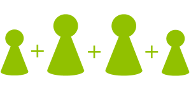 You can manage your family budget from a single Internet banking session. Fio current accounts and savings accounts can be easily linked, you may easily grant account permissions to other family members, get payment cards and get a detailed overview of family income and expenditure. All these features are free, as well as keeping personal and savings accounts.
You can manage your family budget from a single Internet banking session. Fio current accounts and savings accounts can be easily linked, you may easily grant account permissions to other family members, get payment cards and get a detailed overview of family income and expenditure. All these features are free, as well as keeping personal and savings accounts.
Benefits of family accounts
- No fees - accounts for the whole family, including children and students are free of charge
- The possibility of separate records for private and family finances
- Easy account management in the Internet banking
- Access to Internetbanking for anyone from the family - unlimited number of joint users
- Opening of Fio konto savings accounts online in Internetbanking (tab "New product") - this allows you to create sub accounts with a specific goal and name (for vacation, for a new kitchen, etc.)
- Immediate notification of account transactions through e-mail/SMS
- 2 payment cards Mastercard or Visa for 2 people per account free of charge
- Cards for children from 8 years of age
- Each account is always kept on one owner
- Transfers between Fio accounts are online and free
Examples of family accounts
Combine your account portfolio based on your needs: for instance, you may have a common family account, your private account for your own expenses, several savings accounts, an account for your child or student and get payment cards to each account.
1 family account + 2 cards
You have one common account with viewing or full administration rights and each user has their own payment card.
1 family account + 2 current accounts + 4 cards
You have one account, from which your family expenses are paid. Each user has his or her payment card for common purchases. And in addition to this, you also have your private account with a free payment card for your own purchases. Transfers between accounts are credited immediately and free of charge.
3 household members
You have one account from which you pay family expenses and each user has a payment card for common purchases. Additionally, for a one-time fee you may get a third payment card, for example. for your 8+ year old child and easily control his/her his pocket money. Additionally, you may have another private account with a free payment card for your own expenses. Transfers between accounts are credited immediately and free of charge.
1 family account + 2 savings sub-accounts + 8 cards
You have one account from which you pay family expenses and each user has a payment card for common purchases. Additionally, you may give different names to your Fio konto savings accounts (e.g. for a vacation, a new kitchen, guitar, etc.). You may have 2 cards for free to each of your savings account.
And in addition to this, each of you may also have their private account with a free payment card for their own purchases. Transfers between accounts are credited immediately and free of charge.
How to create common family accounts?
You just need to be our client and have a Fio banka personal account. Your husband, wife, or anyone with whom you want to share your account, will be granted access to the Internetbanking at our branch without the necessity to have a Fio bank account or use any of our products. You will be able to set everything at the Internetbanking. If your account users already have their own Fio account they do not need to go to Fio branch.
- Login to the Internetbanking and click on Account Information; Account Authorization.
- Enter your login and assigned user number of the user whom you want to allow to view/manage your account. The person for whom you set up permissions, can find this number on his or her bank agreement or in the Internetbanking application at Setting >; Personal information.
- Choose the scope of permissions: Account viewing only/Account viewing and instruction setting/Account viewing, instruction setting and signing. This allows you to set your Fio account management permission levels for any family member. In addition, you may each have your own private current account or savings account.
- If you want to issue a card to your account for another person, just click on "+ New product" at the top of the Internetbanking, and choose "Payment card for another person". At the same time you may assign other rights to selected persons, such as viewing information about the card or full card administration rights (e.g. change of limits). This can be set through detailed view of the card (Payment card tab >; select a specific card > click the Card permissions tab).
Joint account management at a branch
Through Internetbanking, you will set account rights for your loved ones, which will allow them to manage your account through Internet banking. For your accounts you may set permissions for other persons to carry out operations at a branch. There are 4 levels of permissions (each higher level always includes permissions for all lower levels) - e.g. the right to deposit money into an account, free of charge, the right of access to the account, the right to withdraw money from the account and the right to manage the account, including cancellation. These permissions can be arranged at a branch on a personal visit of the current account holder and future account user (joint-holder).
For children and adolescents
- A baby may have an account in his/her own name since birth
- Opening and management of free Fio personal account
- Payment card for children from 8 years of age with preset limits for payments and withdrawals from ATMs (up to 15 years of age max. EUR 200 per week, 15-18 years of age max. EUR 600 per week)
- The PIN is delivered by mail (charges according to the current price list)
- Unlimited free withdrawals from any ATM worldwide with a Visa card
- Incoming payments free of charge (domestic payments in EUR, payments in EUR within SEPA area and payments in all currencies from Fio banka accounts)
- Outgoing payments may only be performed by a legal representative at a branch.
- Internetbanking application free of charge for a minor person without the possibility of transaction authorization
How to get an account for children and students under 18
- A legal representative may open a bank account for his/her child at any of our branches. You just need to come up with a birth certificate or proof of identity of the child, where your child is specified.
- All operations with the account, including payment sending are performed by the legal representative only at a branch (account opening, closing, transactions). Withdrawals at a branch as well as transaction volume are limited to max. EUR 200 per month.
- After reaching the age of 18 the adult account owner gets a full access to his/her account. Just come to a branch to sign the appropriate document to activate Internetbanking and Smartbanking. The account remains free of charge.


